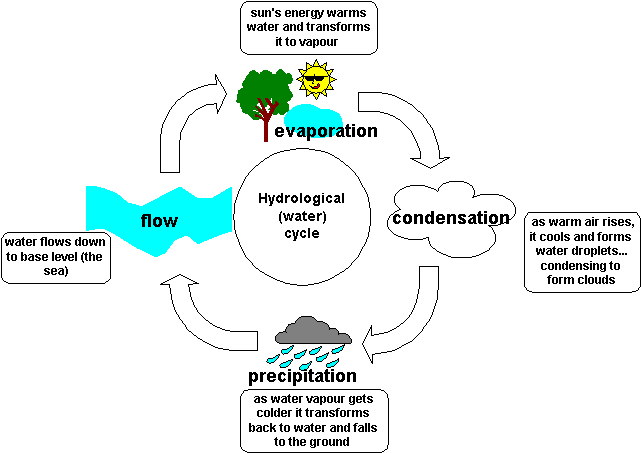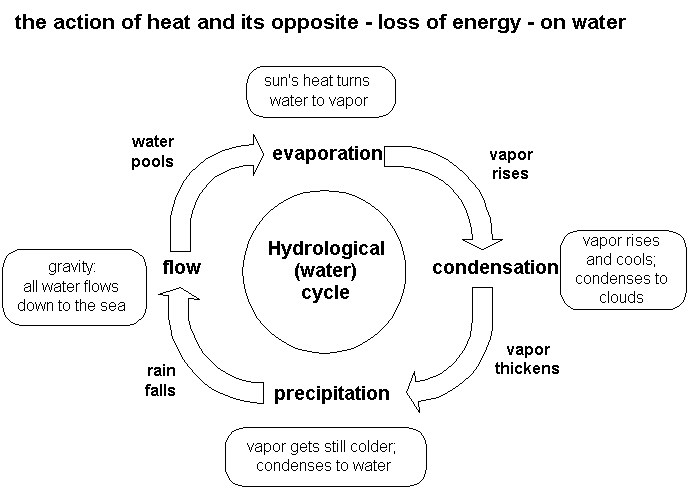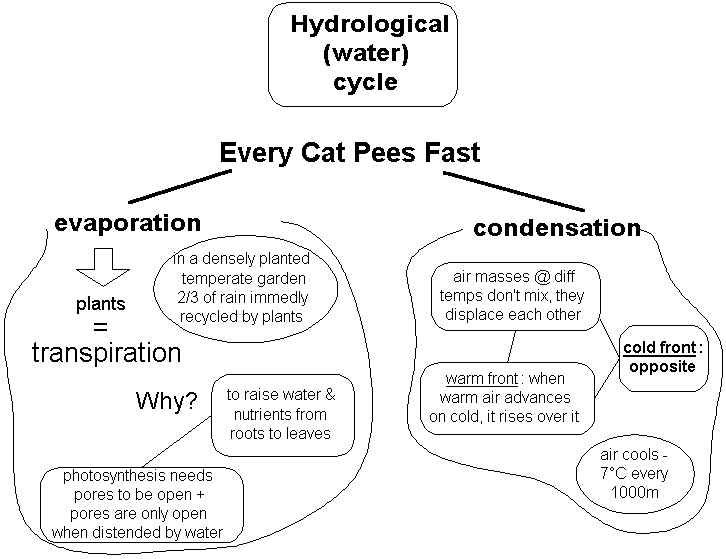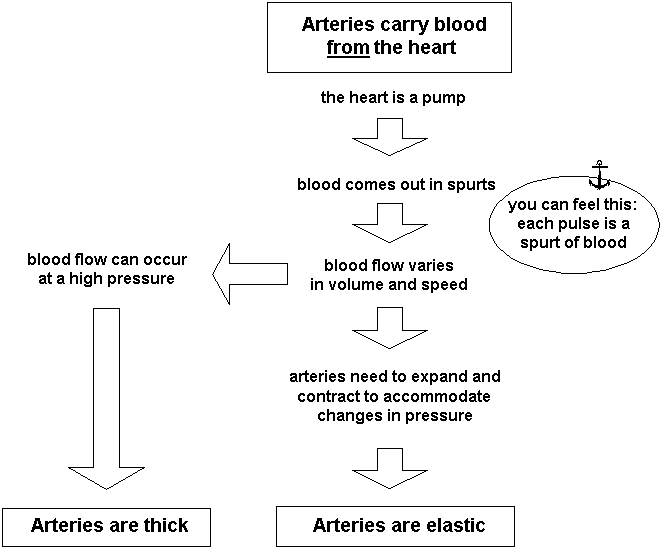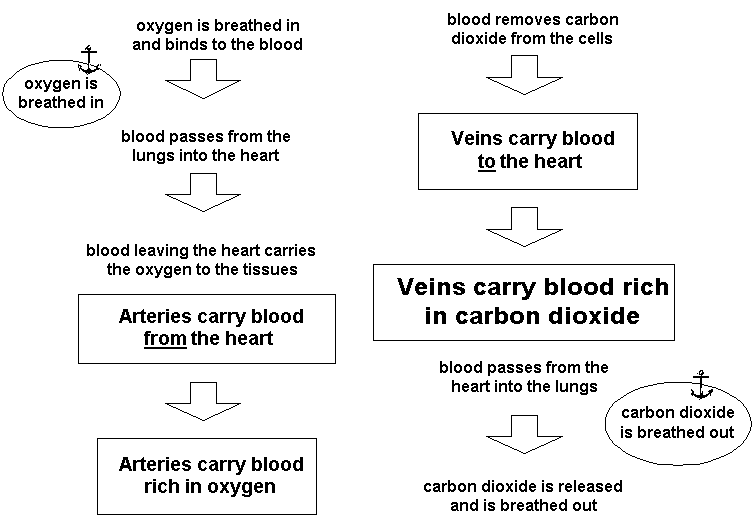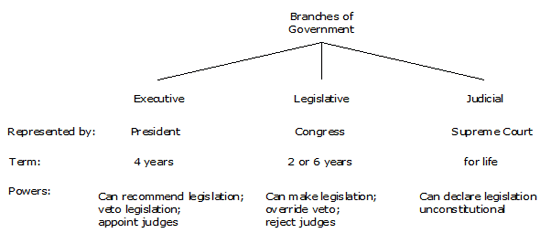As we all know, we are living in a time of great changes in education and (in its broadest sense) information technology. In order to swim in these new seas, we and our children need to master new forms of literacy. In this and the next three posts, I want to explore some of the concepts, applications, and experiments that bear on this.
Apparently a Danish university is going to allow students access to the internet during exams. As you can imagine, this step arouses a certain amount of excitement from observers on both sides of the argument. But really it comes down, as always, to goals. What are students supposed to be demonstrating? Their knowledge of facts? Their understanding of principles? Their capacity to draw inferences, make connections, apply them to real-world problems?
I’m not second-guessing the answers here. It seems obvious to me that different topics and situations will have different answers. There shouldn’t be a single answer. But it’s a reminder that testing, like learning, needs to be flexible. And education could do with a lot more clear articulation of its goals.
For example, I came across an intriguing new web app called Topicmarks, that enables you to upload a text and receive an automated précis in return. On the one hand, this appalls me. How will students learn how to gather the information they need from a text if they use such tools? How can a summary constructed automatically possibly elicit the specific information you’re interested in? (Updated: this no longer appears to exist, but you can see an example at the end of this post, where I’ve appended the summary produced of a Scientific American article.)
Even if we assume it actually does a good job, it is worrying. And yet … There is too much information in the world for anyone to keep up with — even in their own discipline. There’s a reason for the spate in recent years of articles and books on how the invention of printing brought about a technological revolution — a need for new tools, such as indices, the idea of using the alphabet to order them, meaningful titles and headings, tables of contents. Because the flood of information, as we all know, requires new tools. This one (which will assuredly get better, as translation software apparently has) may have its place. Before we get all excited about the terrible consequences of automated summaries, and internet-access during exams, we should think about the world as it is today, and not the world for which the education system was designed.
The world for which the education system was designed was a simpler one, in terms of information. You gained information from people you knew, or from a book. Literacy was about being able to access the information in books.
But that’s no longer the case. Now we have the internet. We have hyperlinked texts and powerpoint slides, multimedia and social media. Literacy is no longer simply about reading words in a linear, unchanging text. Literacy is about being able to access information from all these new sources (and the ones that will be here tomorrow!).
Even our books are changing.
The simplest ‘modernized’ variant of the traditional textbook is the traditional textbook on a digital device. But e-readers are not well designed for textbook reading, which is quite different from novel reading.
A study involving 39 first-year graduate students in Computer Science & Engineering (7 women and 32 men; aged 21-53) who participated in a pilot study of the Kindle DX, found that, seven months into the study, less than 40% of the students were regularly doing their academic reading on the e-reader. Apart from the obvious – students wanted better support for taking notes, checking references and viewing figures – the really interesting thing was the insight it gave into how students use academic texts.
In particular, students constantly switch between reading techniques, such as skimming illustrations or references before reading the text. They also use physical cues to help them remember where certain information was, or even to remember the information itself (this is something classic and medieval scholars relied on heavily; I have spoken of this in the context of the art of memory). Both of these are problematic with the Kindle.
Consequently, in a survey of 655 college students, 75% said that, if the choice was entirely theirs, they would select a print textbook. (The article also lists some of the digital textbook providers, and some open-access educational resources, if you’re interested).
But e-readers are the future. (Don’t panic! This is not an either/or situation. There will still be a place for physical books — but that place is likely to become more selective.) The survey found a surge in the number of students who have a dedicated e-reader (39% vs 19% just five months earlier). Another, more general survey of over 1,500 end users in the US, the UK, Japan, India, Italy, and China, found that the amount of time spent reading digital texts now nearly equals time spent reading printed materials.
Nearly everyone (94%) who used tablets (such as iPads) either preferred reading digital texts (52%) or found them as readable as print (42%). In contrast, 47% of laptop users found digital text harder to read than print. While 40% of respondents had no experience of e-readers, this varied markedly by country. Surprisingly, the country with the highest use of e-readers was China. Rates in the US and the UK were comparable (57% and 56% had no experience of e-readers).
The age-group unhappiest about reading on screen were 40- to 54-year-olds. Falling into that age-group myself, I speculate that this has something to do with the way our eyesight is beginning to fail! We’re not at the point of needing large font (or at least of accepting that we need it), but we find increasing difficulty in comfortably reading in conditions that are less than optimal.
So, we have a mismatch between e-readers and the way textbooks are read. There’s also the issue of the ‘textbook model’. Many think it’s broken. Because of their cost, because some subjects move so fast (and publishing moves so slowly) that they’re out of date before they come out, even because of their weight. And then there’s the question of whether students actually learn from textbooks, and how relevant they are to student learning today.
This is reflected in various attempts to revolutionize the textbook, from providing interactive animations (see, for example, a new intro biology textbook) to the ‘learning space’ being developed (again in biology — is this just happenstance, or is biology leading the way in this?). Here information is organized into interconnected learning nodes that contain all of the baseline information a textbook would include, plus supplemental material and self-assessments. So there are videos, embedded quizzes, information flow between students and the teacher.
One aspect of this I find particularly interesting: both students and teachers can write new nodes. So for example, in a pilot of this biology program, 19 students wrote 130 new nodes in one semester — clearly demonstrating their engagement in the course, and hopefully their much greater learning.
Another attempt at providing more user-control is that of “flexbooks”. Flexbooks for K-12 classes enables teachers to easily select specific chapters from the content on the website, and put them together into a digital textbook in three formats (pdf, openreader, and html — this format is interactive, with animations and videos). You can also change the content itself.
Multimedia is of course all the rage. But, as I discuss in my book on effective note-taking, it’s not enough to simply provide illustrations or animations — it has to be done in the right way. Not only that, but the reader needs to know how to use them. Navigating a ‘learning space’ or multimedia environment is not the same as reading a book, and it’s not something our book-literacy skills directly transfer to.
And it’s not only a matter of textbooks. Textbooks have their own particular rules, but any expositional text has the potential to be recreated as a multimedia experience.
Here, for example, is a “video-book”: Learning From YouTube , is "large-scale online writing that depends upon video, text, design, and architecture for its meaning making." The author, Alexandra Juhasz, talks about how “common terms of scholarly writing and publishing must be reworked, modified, or scare-quoted to most effectively describe and traverse the "limits of scholarship" of the digital sphere.”
She talks about how scholars should ask which book medium is best suited for their study (rather than simply assuming it must be a traditional book). Reading and writing practices are changing on the internet — rather than deploring or embracing the new habits, we should ask ourselves which practices are most appropriate for the specific material.
She also talks about the need to educate readers in new ways of doing things. We don’t want to simply equate internet use with surfing, with hyperactive jumping and skimming. That has a place, but the internet is also home to material (like her video-book) that requires lengthy and deep study.
And of course there’s an obligation on the net to actually provide the deeper information (at least in the form of links) that in print books we can fob off with references and recommended reading lists.
Note this point: scholars should ask which book medium is best suited for their study. It applies to textbooks too. Books are not being transformed into something different; they are blossoming. There is still room for straight texts. Nor should it — it most certainly should not — be assumed that throwing a bunch of animated videos into the mix is enough to turn a book into an exciting new learning experience. As with books, some are going to be created that are effectively presented, and some are not.
I’ve said we should think of this as a blossoming of the book concept. But are these new, blossoming variants, still books? Where are we going to draw the lines? Video-books and learning spaces are more like courses than books. Indeed, the well-known textbook publisher Pearson has recently partnered with the lecture capture provider Panopto — another sign of the movement from traditional textbooks to cloud-based “educational ecosystems”.
Perhaps it’s premature to try and draw any lines. Let’s consider the oral equivalent of textbooks: lecturing, or as it’s known at K-12 level, direct instruction. My post tomorrow will look at that.
Topicmarks summary (Scientific American article)
In humans, brain size correlates, albeit somewhat weakly, with intelligence, at least when researchers control for a person's sex (male brains are bigger) and age (older brains are smaller). Many modern studies have linked a larger brain, as measured by magnetic resonance imaging, to higher intellect, with total brain volume accounting for about 16 percent of the variance in IQ. But, as Einstein's brain illustrates, the size of some brain areas may matter for intelligence much more than that of others does. Studying the brains of 47 adults, Haier's team found an association between the amount of gray matter (tissue containing the cell bodies of neurons) and higher IQ in 10 discrete regions, including three in the frontal lobe and two in the parietal lobe just behind it. In its survey of 146 children ages five to 18 with a range of IQs, the Cincinnati group discovered a strong connection between IQ and gray matter volume in the cingulate but not in any other brain structure the researchers examined.
In a 2006 study child psychiatrist Philip Shaw of the National Institute of Mental Health and his colleagues scanned the brains of 307 children of varying intelligence multiple times to determine the thickness of their cerebral cortex, the brain's exterior part. Over the years brain scientists have garnered evidence supporting the idea that high intelligence stems from faster information processing in the brain. Underlying such speed, some psychologists argue, is unusually efficient neural circuitry in the brains of gifted individuals. The researchers used electroencephalography (EEG), a technique that detects electrical brain activity at precise time points using an array of electrodes affixed to the scalp, to monitor the brains of 27 individuals while they took two reasoning tests, one of them given before test-related training and the other after it. The results suggest that gifted kids' brains use relatively little energy while idle and in this respect resemble more developmentally advanced human brains.
Some researchers speculate that greater energy efficiency in the brains of gifted individuals could arise from increased gray matter, which might provide more resources for data processing, lessening the strain on the brain. In a 2003 trial psychologist Jeremy Gray, then at Washington University in St. Louis, and his colleagues scanned the brains of 48 individuals using functional MRI, which detects neural activity by tracking the flow of oxygenated blood in brain tissue, while the subjects completed hard tasks that taxed working memory. The researchers saw higher levels of activity in prefrontal and parietal brain regions in the participants who had received high scores on an intelligence test, as compared with low scorers. Lee and his co-workers measured brain activity in 18 gifted adolescents and 18 less intelligent young people while they performed difficult reasoning tasks. These tasks, once again, excited activity in areas of the frontal and parietal lobes, including the anterior cingulate, and this neural commotion was significantly more intense in the gifted individuals' brains.